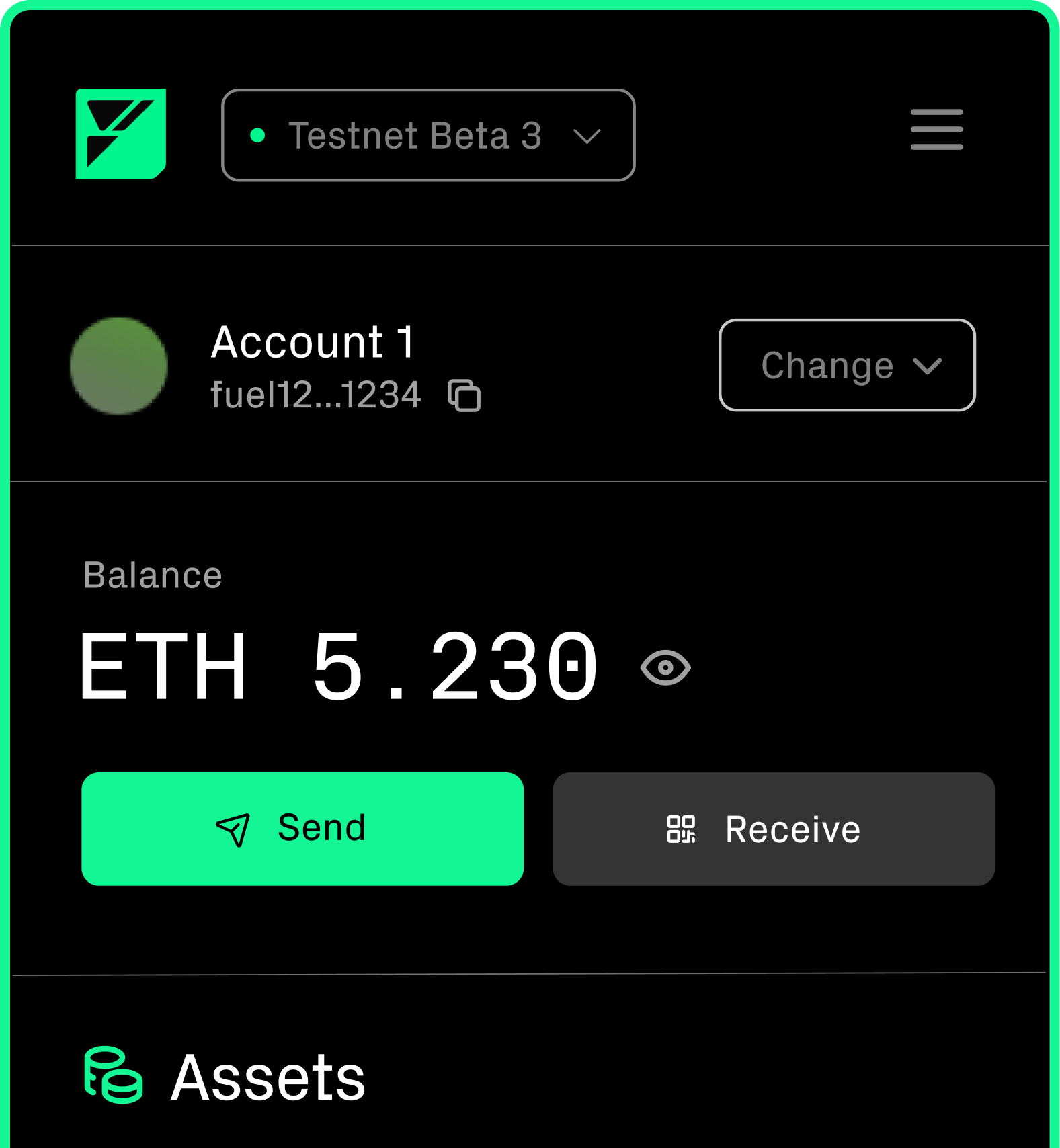Docs Install
Developing a DApp
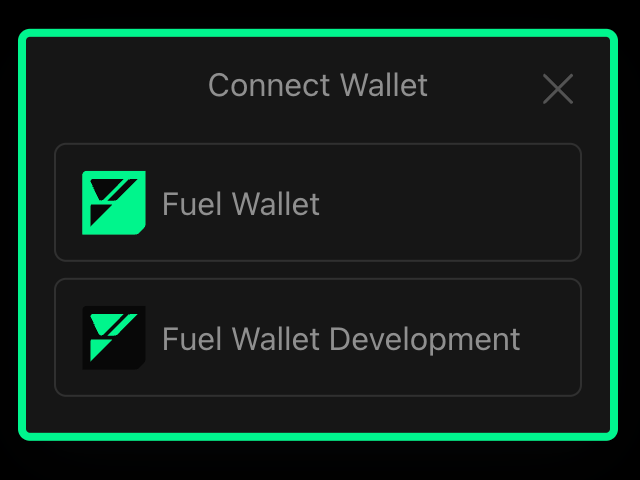
If you are a developer and want to integrate Fuel Wallet into your DApp, you can do so by following the Fuel Wallet SDK.
Install from source code
You can also install directly from our source code through a zip file. Here's how you can do it:
- Download Fuel Wallet zip file ;
- Inside Chrome or Brave;
- Open the extensions page:
- Click on settings -> extensions, or;
- Access
brave://extensions/orchrome://extensions/.
- Enable the "Developer mode" switch on the top right
- Load
fuel-wallet.zip:- Drag your downloaded Fuel wallet file and drop it in the extensions page, or;
- Click on
Load unpackedand select the downloaded zip file.
- If all goes right, the wallet onboard page will open instantly.
The Fuel Wallet extension is now ready to use.
Wallet Versions
-
Fuel Wallet - Stable - The official version on Chrome Store.
-
Fuel Wallet Development - Development - The development version on Chrome Store
-
Fuel Wallet Next - Latest - Contains the latest changes. Available only in zip format